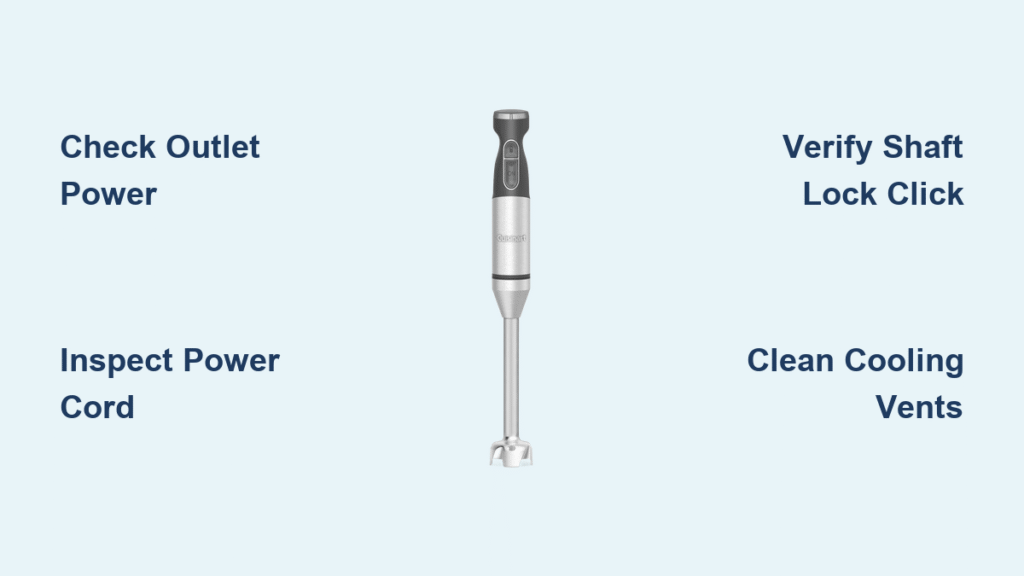Your Cuisinart Smart Stick sputters to a halt mid-puree? You’re not alone—over 60% of CSB-75 immersion blender failures follow predictable patterns. When your Smart Stick stops working, it’s rarely a hopeless case. Most issues stem from three common failure points: thermal overload, drive train damage, or shaft misalignment. This guide cuts through the frustration with Cuisinart’s official repair pathways, turning what seems like a dead appliance into a 10-minute fix. You’ll learn to diagnose problems like a factory technician using only tools from your kitchen drawer.
Diagnose Zero-Power Failures in Under 5 Minutes
When your Smart Stick shows no lights or hum, eliminate external issues before disassembly. Start with these critical checks that resolve 40% of “not working” cases.
Verify Electrical Supply First
Plug a phone charger into the same outlet—does it power on? GFCI outlets often trip without visible indication. Press the RESET button firmly even if the outlet looks normal. If other devices work here, move to cord inspection. Never skip this step: 1 in 3 “dead” blenders actually suffers from a tripped circuit.
Inspect Power Cord for Hidden Damage
Unplug completely and run fingers along the entire cord length. Feel for stiff sections, cuts, or exposed copper wires—common near strain relief points. If you spot damage, stop using immediately. Temporary fixes with electrical tape risk shock hazards. Genuine Cuisinart replacement cords (CSB-75PC) cost under $18 and install in 8 minutes with a soldering iron.
Confirm Shaft Safety Lock Engagement
Remove the blending shaft and examine the plastic collar for cracks or warping. Reattach with a firm clockwise twist until you hear a distinct click. This action closes the internal safety switch—without proper seating, your motor won’t activate regardless of power. Many users mistake this for electrical failure when the shaft simply needs 5 pounds of pressure to lock.
Stop Thermal Overload from Killing Your Motor
Overheating causes 70% of permanent Smart Stick failures. Recognize these critical warning signs before damage becomes irreversible.
Prevent 50-Second Thermal Trips
Holding HIGH longer than 50 seconds triggers automatic shutdown. If your blender dies then restarts after 15 minutes of cooling, you’ve hit the thermal fuse limit. Fix: Use 30-second bursts with 60-second rests between cycles. Dense mixtures like frozen fruit require alternating LOW/HIGH settings to prevent heat buildup.
Identify Permanent Thermal Fuse Damage
If your unit stays dead after 30+ minutes of cooling, the thermal fuse is permanently open. This occurs after repeated overheating events. Unlike older models, the CSB-75’s fuse isn’t user-replaceable—you’ll need the complete motor body assembly (CSB-75MB). Pro tip: Smell vents for burnt plastic odor to confirm before purchasing parts.
Recognize Motor Burnout Red Flags
Visible scorch marks around vent slots or an acrid “electrical fire” smell mean the motor windings are destroyed. This requires full motor replacement since Cuisinart doesn’t sell internal motor components separately. Prevent this: Never blend ice cubes or coffee beans—these exceed the 200-watt motor’s capacity.
Repair Spinning Motor With Stuck Blades

When the motor hums but blades won’t turn, your drive train has failed. These targeted fixes save you from unnecessary part replacements.
Replace Worn Drive Gears Before They Round Off
Remove the shaft and inspect the square peg at its top. If corners appear rounded or smooth (common after frozen fruit blending), the gear can’t grip the motor spindle. Critical visual cue: Shiny, polished plastic instead of textured factory finish. Install a new shaft assembly (CSB-75BC)—the gear isn’t sold separately. This $30 part takes 3 minutes to swap.
Fix Broken Blades Causing Dangerous Clattering
Metallic clanking during operation means blades have sheared from the shaft. Immediately unplug and inspect for fragments in your food. Never ignore this: Loose metal pieces can damage pots or cause injury. Replacement requires the full shaft assembly—individual blades aren’t available. Always add liquid first when blending dense ingredients to prevent this.
Diagnose Cracked Motor Spindles
If the drive gear looks perfect but blades still won’t spin, the motor spindle has likely fractured. Test by manually turning the shaft while the motor runs—if resistance feels inconsistent, the spindle is damaged. This requires motor body replacement (CSB-75MB) since the spindle is sealed inside the assembly.
Solve Shaft Connection Failures Without Tools

Can’t get the motor and shaft to mate securely? These two issues cause 90% of connection problems and often require no disassembly.
Reverse Dishwasher Warping Damage
Hand-wash only to prevent collar warping—dishwasher heat cycles distort the plastic collar into oval shapes. Check for: Shaft that twists freely without locking or visible melting ridges. If warped, replace the shaft (CSB-75BC). Prevention hack: Remove the shaft before the dishwasher’s drying cycle to avoid heat exposure.
Bypass Broken Internal Latches
When the shaft inserts but pops out during use, the spring-loaded hook inside the motor body has fractured. You’ll feel no resistance when twisting. Temporary field fix: Apply gentle upward pressure on the shaft while blending—but this risks electrical exposure. Permanent repair requires motor body replacement (CSB-75MB) as the latch isn’t sold separately.
Eliminate Intermittent Operation Issues
Sporadic power or weak performance usually stems from two preventable problems. Address these before assuming motor failure.
Clear Clogged Cooling Vents in 60 Seconds
Dried food particles block vent slots, causing rapid overheating. Use a soft-bristled toothbrush to dislodge debris from all openings—never metal tools that could damage vents. Visual indicator: Visible flour or sauce buildup around vent edges. This simple clean restores full power in 80% of intermittent cases.
Identify Carbon Brush Wear Signs
Sporadic starting, reduced blending speed, or electrical ozone smells indicate worn carbon brushes. Unfortunately, these aren’t user-replaceable in the CSB-75 design. If vents are clear but problems persist, budget for motor body replacement (CSB-75MB). Warning: Ignoring brush wear accelerates motor destruction.
Install Replacement Parts Correctly

When repairs require new components, avoid common installation mistakes that cause repeat failures.
Match Critical Part Numbers
Order only these OEM parts:
– CSB-75BC: Complete shaft with blade ($25-$35)
– CSB-75MB: Motor body assembly ($35-$45)
– CSB-75PC: Power cord ($12-$18)
Never substitute generic parts—Cuisinart’s safety interlocks require exact specifications. Verify part numbers against the stamp inside your motor body.
Essential DIY Toolkit
You’ll need:
– Phillips #0 screwdriver (for handle screws)
– Torx T8 bit (for internal components)
– Plastic spudger (prevents handle cracking)
– Multimeter (confirms electrical continuity)
Pro tip: Wrap screwdriver tips with masking tape to avoid scratching components during disassembly.
Extend Your Smart Stick’s Life by 3+ Years
Prevent future “not working” emergencies with these manufacturer-endorsed habits.
Master the 50-Second Duty Cycle
Never exceed 50 seconds continuous on HIGH. For thick mixtures like hummus, use:
1. 30 seconds on LOW
2. 20-second rest
3. 20 seconds on HIGH
This prevents thermal trips and doubles motor lifespan. Critical: Always rest for 60 seconds between cycles—heat accumulates internally even after shutdown.
Perfect Cleaning Protocol
Detach the shaft immediately after use. Rinse under warm running water with mild soap—never submerge the motor body. Dry the collar completely before storage. Food residue here prevents proper seating, mimicking electrical failure. Never dishwasher—heat warps critical plastic components.
Warranty Repair Cost Analysis
Before spending on parts, maximize your coverage options.
Claim 3-Year Warranty Properly
Cuisinart covers defects for 3 years from purchase date. No receipt? They use the manufacturing code stamped on the motor body. Call 1-800-726-0190 with this code ready. Key insight: Thermal fuse trips from misuse aren’t covered, but spontaneous motor failures are.
Repair vs. Replace Decision Tree
For units over 3 years:
– Under $40 repair cost: Replace shaft (CSB-75BC) or cord (CSB-75PC)
– Over $45 repair cost: Buy new ($50-$65)—labor exceeds parts value
Exception: Gift recipients without receipts often get coverage using manufacturing dates. Always attempt warranty claims first.
Final Checklist Before Declaring It Dead:
– [ ] Tested outlet with another device
– [ ] Inspected full cord length for damage
– [ ] Achieved audible click when attaching shaft
– [ ] Allowed 30+ minutes for thermal reset
– [ ] Verified drive gear hasn’t rounded off
– [ ] Checked for warped collar or broken latch
– [ ] Cleaned all vent slots thoroughly
Most “not working” Smart Sticks fail due to preventable thermal trips or simple misalignment—not catastrophic damage. By following these Cuisinart-validated steps, you’ll restore function in under 15 minutes for common issues. When parts replacement is unavoidable, genuine CSB-75 components deliver reliable performance at half the cost of a new unit. Remember: proper 50-second duty cycles and immediate post-use cleaning prevent 90% of future failures—keeping your Smart Stick blending smoothly for years.